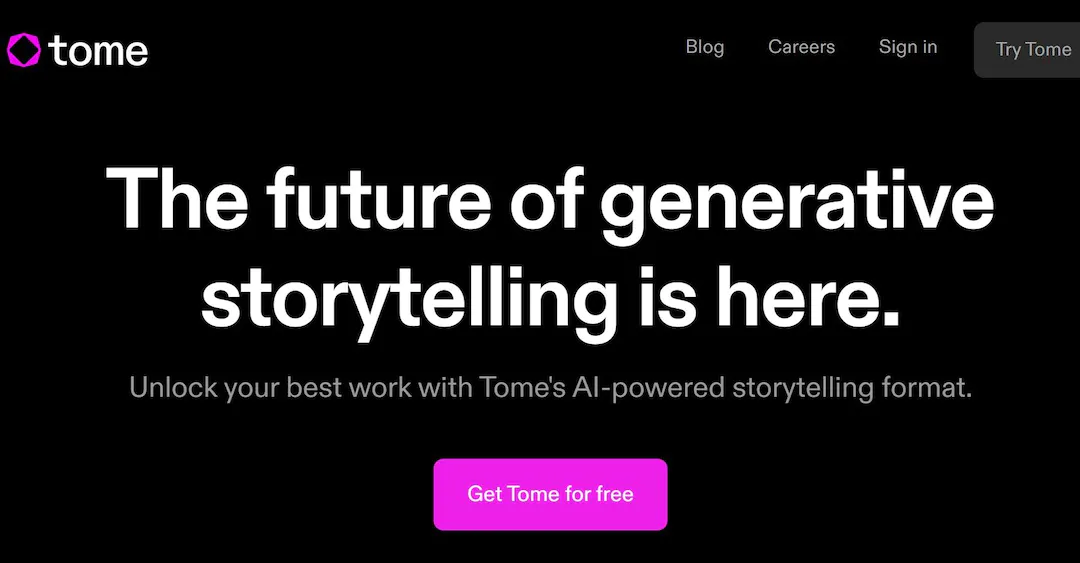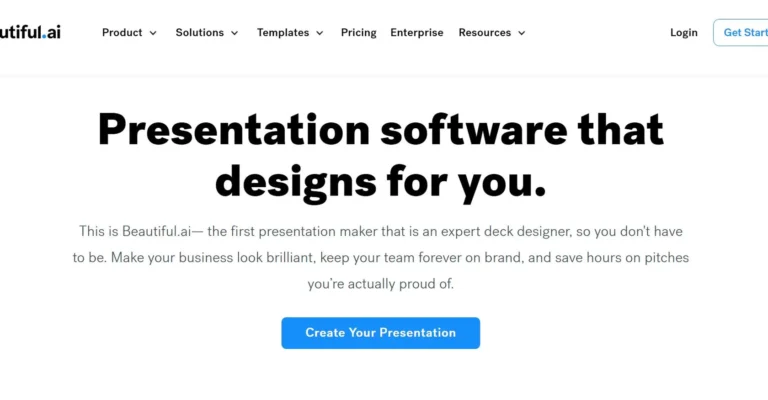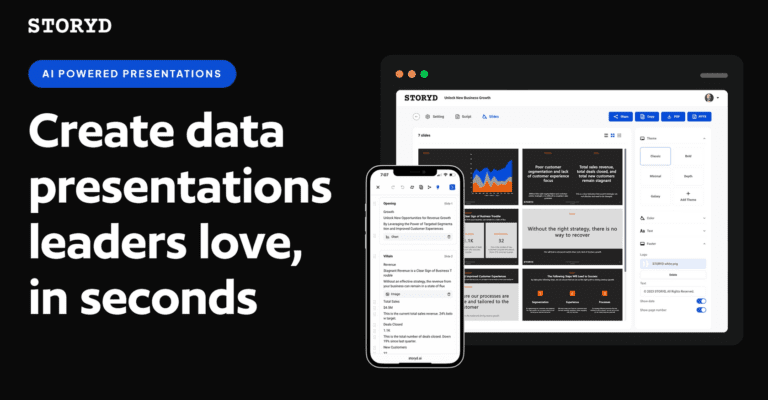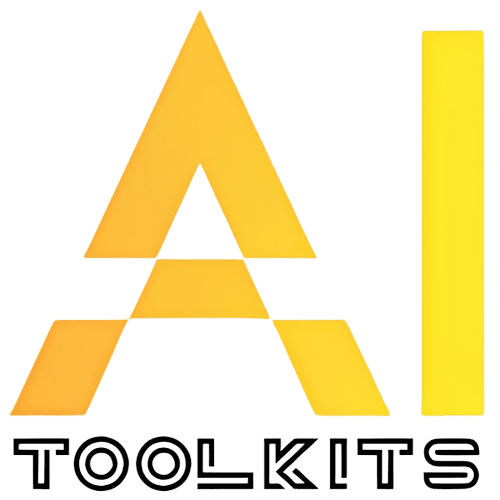Are you tired of creating the same boring slide presentations? Well, you’re in luck! In this article, I will show you how to use AI tools to create a unique and engaging slide presentation in minutes.
I found this video particularly valuable because it highlights how AI can enhance and make our work easier. Creating a slide presentation can be daunting, especially with a busy schedule. With the help of AI, you can create presentations faster and more efficiently, leaving you with more time to focus on other important tasks.
Key takeaways:
- You can use AI tools to create a slide presentation quickly and easily.
- Tome is a website that collects and organizes the best AI tools, including the one used in this tutorial.
- You can use AI to generate unique content for your slide presentation.
Step-by-step process:
- Sign up for Tome using your Google account or individual email.
- Create your profile and choose your role.
- Create a workspace name.
- Click on Create to start creating your slide presentation.
- Tell AI what you want your presentation to be about.
- Add your images, videos, and other content to the presentation.
- Review and edit your presentation as needed.
According to the video’s creator, “Tome is a great tool for anyone who needs to create slide presentations quickly and easily. With the help of AI, you can generate unique and engaging content that will impress your audience.”
Resources:
- Tome: An AI tool that helps you create slide presentations quickly and easily.
Tome is the perfect tool for anyone looking to create engaging stories with minimal effort quickly. With its AI capabilities, it can generate everything from children’s bedtime stories to 3D prototypes in no time!
FAQ:
Q: Is Tome a free tool?
A: Yes, Tom is a free AI tool.
Q: Can I use Tom to create presentations for work?
A: Yes, you can use Tom to create presentations for work or personal use.
Q: How long does creating a slide presentation with Tome take?
A: With the help of AI, you can create a slide presentation in minutes.
Q: Can I customize my slide presentation with my images and videos?
A: You can add your images, videos, and other content to the presentation.
Q: Can I use other AI tools to create slide presentations?
A: Yes, many AI tools are available that can help you create slide presentations quickly and easily.
Sources
The video is created by Find Best Solution, a YouTube channel that provides tutorials on various technology-related topics.